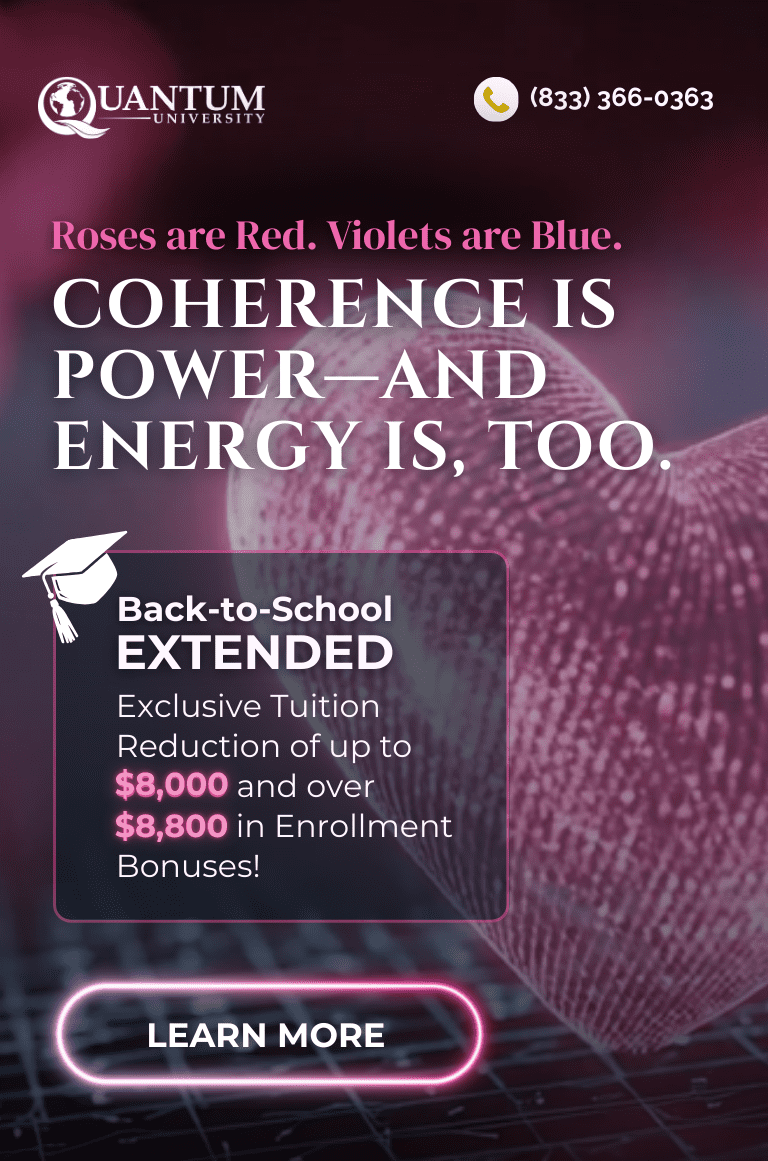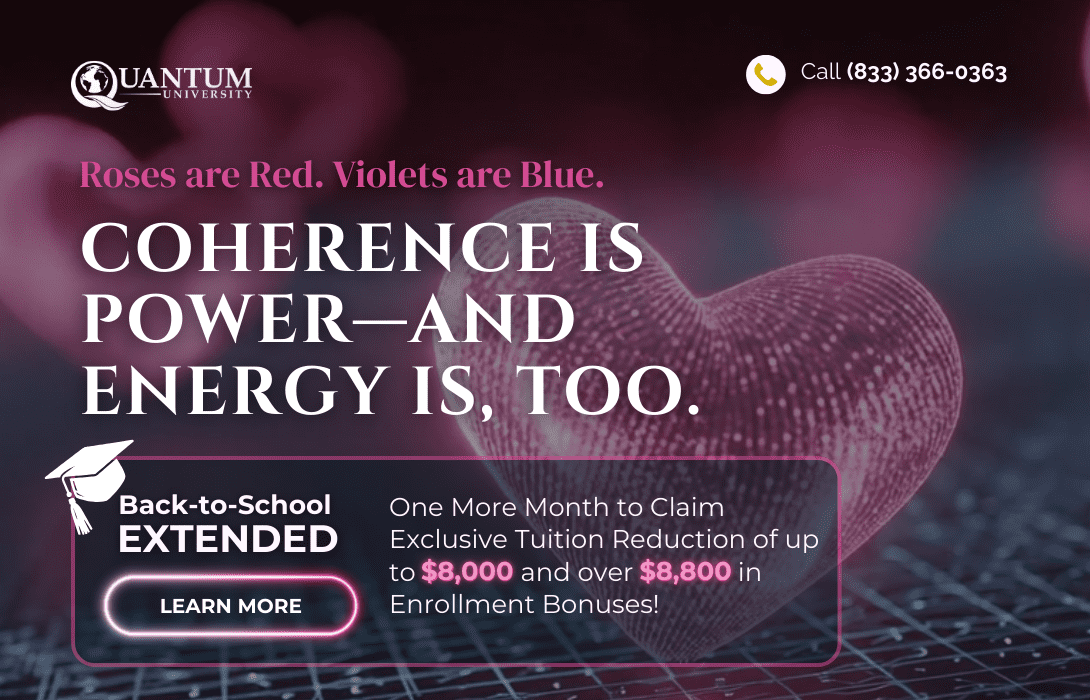Dr. Paul’s Birthday Message – Students Only
It's Dr Paul's Surprise Birthday!
We would love for you to record a special Birthday message for Dr. Paul, whether you are sharing a special story about how he may have touched your life, or a simple Happy Birthday!
"*" indicates required fields
Notes:
- If you are viewing this page on a Desktop, please use the Google Chrome browser
- At start of video, please announce yourself.
- Please record up to a maximum of 1 Min (60 Sec)
- Enter your Full Name above, as you would like displayed. For Example: “Dr. Jane Smith, PhD”
Desktop Instructions
*Please use Google Chrome as your browser
Step 1: Click Record Video

Step 2: Allow Use of Camera and Microphone
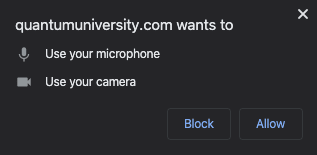
Step 3: Click Button to Start and Stop Recording

Mobile Instructions
Step 1: Click “1. Record or Select Video File”
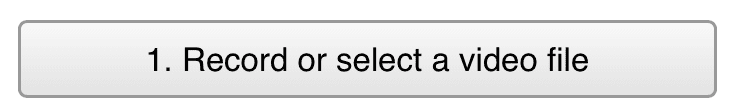
Step 2: Take Video or Select from Library
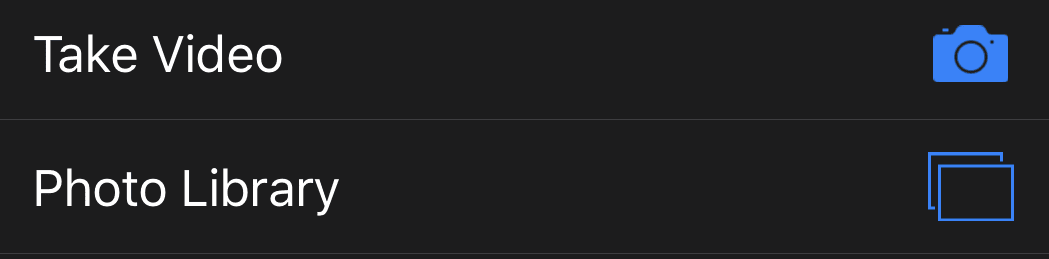
Step 3: Click “Use Video” and “2. Upload”

Step 4: Enter Name and Email. Click Submit